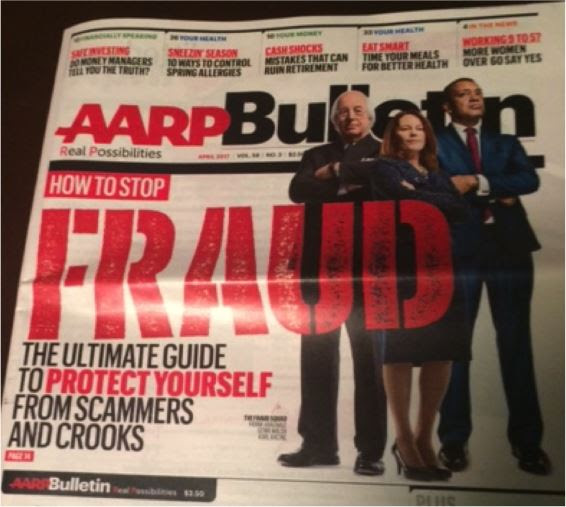Are Louisville Companies Really Tracking That Stuff?
Outside of Louisville, a major headphone manufacturer has been in the news recently, and although there’s a saying in the PR industry “All publicity is good.”, you’d likely get an argument from their execs on that one. The hubub was about a lawsuit over their alleged practice of selling user data to advertisers and data mining firms. The situation illustrates digital age differences our parents didn’t face….. until now.
How prevalent is the situation and how does it affect you in Louisville? Very, and that depends. You’ve no doubt been annoyed to point of ignoring those 23 page User Licensing Agreements. Once the exclusive realm of software companies, you’re now forced to check their “agree” box before you use your TV, refrigerator, phone, car, Blu Ray player….. In short, everything that runs software…. which is basically everything with electrons flowing through it.
Bears and Caves
It’s the old trade-security-for-convenience argument. As a society we’ve voted for convenience nearly every time. Just because we like things a little easier doesn’t mean we can’t be secure, too. After all, our ancestors killed bears and lived in caves so that one day we’d have to make this choice. Lucky us!
There is a fine line between maximizing your user experience and letting Samsung, Google, or Facebook know every inner working of your life. Although we’ve been adroitly treading that line for a few years now, it keeps getting finer. You know that ride share companies know where and when you travel, Google and Microsoft know everything you search for, and Facebook… well, they know just about everything else!
What to Do?
Just let me get this sand out of my hair and we can discuss how to protect you and yours’ data. Although blissful ignorance is a great way to live, eventually it can bite you in your somewhat exposed rump. We saw the latest AARP mag, and it’s barking up the same tree.
First, the Basics:
- Invest in trusted, multi-faceted security software for your computers (remember them?)
- Always access the Internet from behind a firewall. Some specialized applications require temporarily turning yours off. REMEMBER TO TURN IT BACK ON!
- Don’t use an unsecured PC, even (especially) someone else’s.
- Don’t fall for phishing or virus scams. Never open any email message with an attachment unless you are 100% sure it’s safe first. Just because it came from a trusted source doesn’t mean it’s safe, either. Computers get hacked all the time and then use “bots” to hijack email accounts and send malicious communications without their owner’s knowlege.
- Secure your wireless network. We can help with that one.
- Don’t reveal travel plans or other sensitive info on social media unless it’s in a private post (even then it scares the you-know-what out of us). Yeah, we know that talking about travel is half the fun, but it’s an info gold mine for thieves or other ner-do-wells.
- Password protect all your mobile devices and set them to sleep after a minute. That helps keep someone from picking it up 2 minutes after you leave it on the table at Starbucks and having free access to your whole life. Come on, you know your entire existence is on your smart phone!
- Don’t use easy passwords. You know what we’re talking about: “12345” or “password” are too easy to guess. Change user names, too. “admin” is often a default, so make sure you get it changed to something that makes sense to you, but is more difficult to guess for the unscrupulous out there.
What Else Really Helps?
- Updates – Keep all the firmware on your mobile devices, computers, A/V gear and network equipment up to date. Often those updates deal with recently discovered security vulnerabilities.
- Audit – Have a system audit performed to ensure hardware and software is updated and current regarding security and compatibility.
- Control System App Check – Have your integrator (That’s us!) check your control systems and associated mobile apps for anything that would make it easy for bad guys to get control of your stuff. This is especially important if you’re remotely controlling security alarms, cameras, and lighting systems.
- Deny Mobile Permissions – Clamp down on mobile apps permissions. Don’t let them run in the background when not in use unless it’s part of their core function. Also, limit their permissions to access your data, especially when not in use. It’s a real pain if you have 76 apps loaded on your phone, but well worth it.
Contact us now to give everything a once over for you.
Don’t forget Jason, we’re always here to make technology easier, and life more fun for you. Drop us a line…